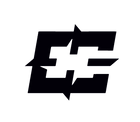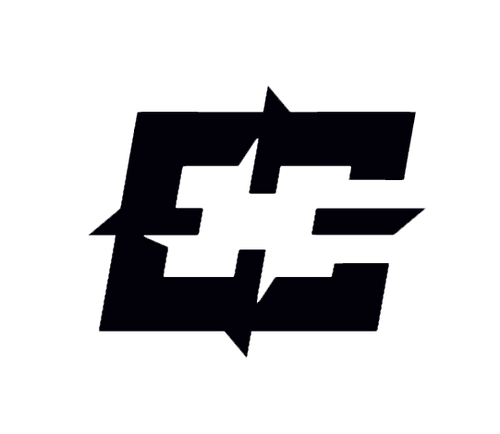Re-calibrate Your Thumbstick Modules
Over time the mechanical component of Hall Effect and TMR sticks may loosen up, this can affect the center position that was originally calibrated.
Depending on your in game deadzone, you can experience this as "drift".
Follow the below to re-calibrate your thumbstick modules and get the center point back on point.
What you need:
1. PC, laptop or Mac with Google Chrome browser installed
2. USB-C cable
How to:
Go to https://dualshock-tools.github.io/
Press connect. Choose Dualsense wireless controller and connect.
To re-calibrate the center point
- Click “Calibrate stick center” and follow the on screen instructions or "Fast calibrate OLD" at the bottom for auto calibration.
- Click done when finished.
- Click "Save Permanently" to save the settings to the controller.
- Your thumbsticks should now be centered.
Troubleshooting:
- If you have any errors occur, please ensure your controller firmware is updated to the latest version.
- If "Save Permanently" is greyed out after calibrating, press "Reboot controller" and start the process again.